利用BPB Panel 部署Cloudflare Workers 或 Pages 的代理面板项目,可以轻松建立免费 VPN,因CF对代理项目审查较严格,所以需要需要对源码进行自定义加密混淆,生成不同的混淆代码,绕过CF的限制。
方法一
准备工作
Github帐号;cloudflare账号;域名(收费或免费域名)
Github部署
- 新建github仓库:把BPB panel项目代码同步到仓库。
- 配置github Actions: 在仓库目录下创建.github/workflows文件夹,并创建Obfuscate.yml文件。
name: Build Obfuscate BPB worker # 工作流名称:构建并混淆BPB worker
on:
push:
branches:
- main # 当main分支有push时触发
schedule:
- cron: '3 1,13 * * *' # 每天UTC时间1:03和13:03自动运行(北京时间9:03和21:03)
workflow_dispatch: # 保留手动触发按钮
permissions:
contents: write # 授予写入仓库内容的权限(用于后续git push)
jobs:
build:
runs-on: ubuntu-latest # 使用最新版Ubuntu系统作为运行环境
steps:
# 第一步:检出代码
- name: Check out the code
uses: actions/checkout@v4
with:
fetch-depth: 0 # 获取完整git历史记录(用于后续git diff比较)
# 第二步:设置Node.js环境
- name: Set up Node.js
uses: actions/setup-node@v4
with:
node-version: "latest" # 使用最新版Node.js
# 第三步:安装依赖
- name: Install dependencies
run: |
npm install -g javascript-obfuscator # 全局安装JS混淆工具
sudo apt-get install -y unzip curl # 安装解压工具和curl(用于下载文件)
# 第四步:下载最新worker并处理
- name: Download and extract latest BPB worker
run: |
# 通过GitHub API获取最新版worker.zip的下载链接
LATEST_URL=$(curl -s https://api.github.com/repos/bia-pain-bache/BPB-Worker-Panel/releases/latest | grep "browser_download_url.*worker.zip" | cut -d '"' -f 4)
# 下载文件并保存为worker.zip
wget "$LATEST_URL" -O worker.zip
# 解压并将内容直接输出到origin.js(不依赖原文件名)
unzip -p worker.zip > origin.js
# 使用javascript-obfuscator混淆代码
javascript-obfuscator origin.js --output _worker.js \
--compact true \ # 压缩代码
--identifier-names-generator hexadecimal \ # 变量名转为16进制
--rename-globals true \ # 重命名全局变量
--string-array true \ # 加密字符串
--string-array-encoding 'base64' \ # 使用base64编码
--string-array-threshold 0.75 \ # 75%以上的字符串会被加密
--transform-object-keys true \ # 混淆对象键名
--self-defending false \ # 关闭反调试(可根据需要开启)
--simplify true # 简化代码逻辑
# 第五步:提交变更
- name: Commit and push changes
run: |
# 配置git用户信息(使用GitHub Actions的机器人账号)
git config --global user.name "github-actions[bot]"
git config --global user.email "41898282+github-actions[bot]@users.noreply.github.com"
# 添加要提交的文件
git add origin.js _worker.js
# 检查文件是否有变化
if git diff-index --quiet HEAD --; then
echo "没有检测到文件变化,跳过提交"
else
# 提交变更(包含时间戳)
git commit -m ":arrow_up: 自动更新worker文件 [$(date +'%Y-%m-%d %H:%M:%S')]"
# 同步远程变更(避免冲突)
git pull --rebase origin main
# 推送变更到main分支
git push origin main
fiGithub仓库通过Obfuscate.yml自动下载BPB源代码,并执行混淆。
假如失效,可以进入BPB panel大佬项目地址重新更新download地址
Cloudflare 部署
•创建pages:点击workers和pages,选择pages部署。连接github仓库,选择新建的项目仓库,然后点击部署。
•绑定自定义域名:以防止page分配的域名被屏蔽。
•设置变量:
UUID:使用UUID在线生成器
PROXY_IP:从随机代理ip站点获取
TR_PASS:随便写个密码
•绑定KV命名空间:名称随便但不能含有bpb等敏感词,绑定的是小写kv
•重试部署pages
BPB面板设置
•部署成功后,打开浏览器输入:https://[自定义域名]或者你的项目地址,后面加上/panel检查是否能正常访问BPB面板.
•修改BPB面板密码
•配置BPB面板参数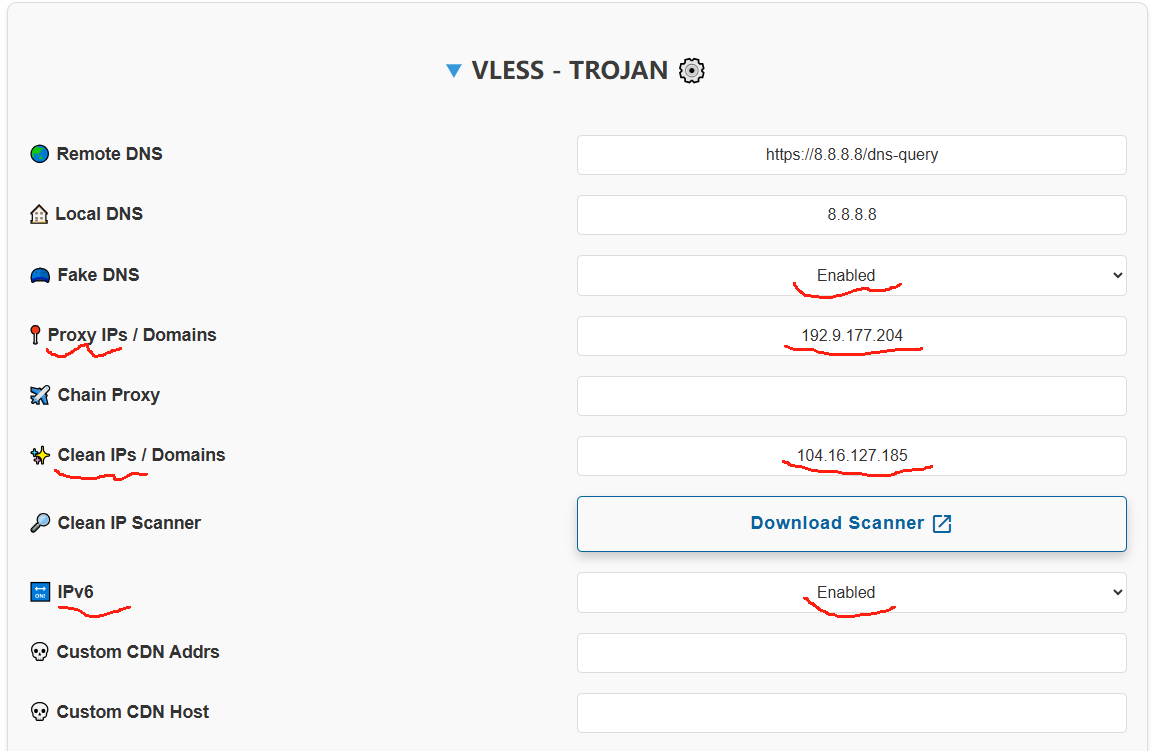
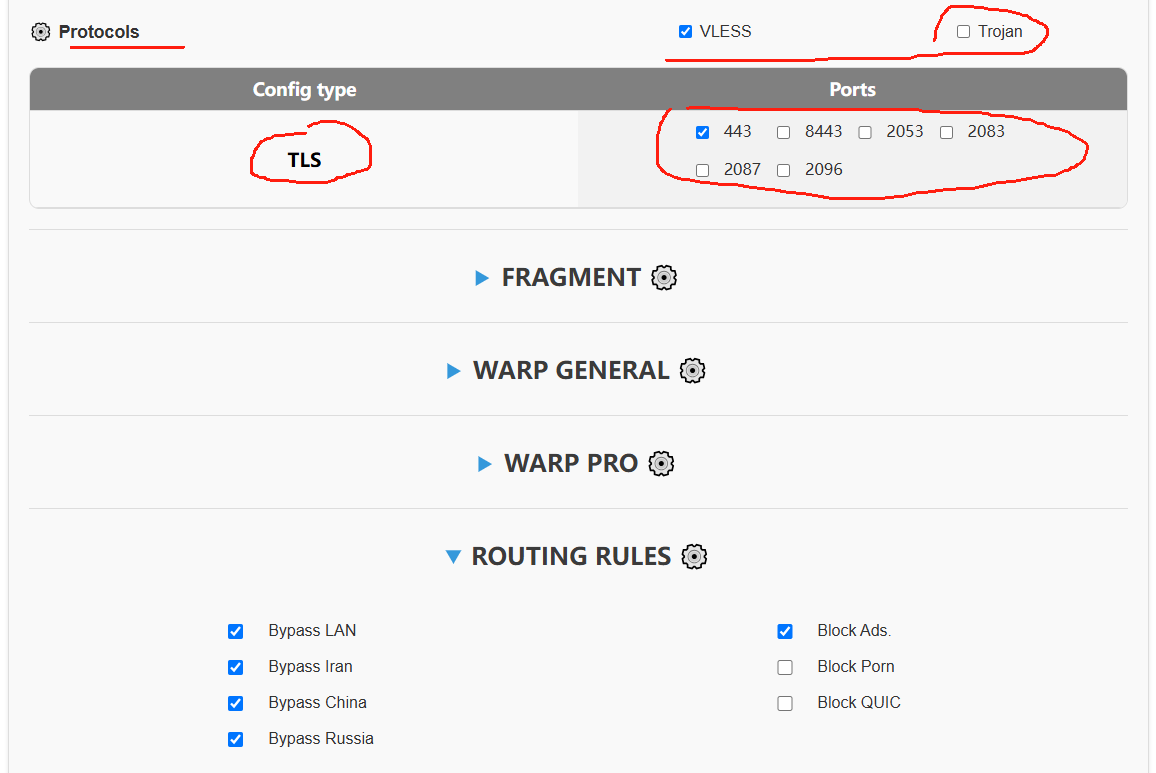
常用IP获取方式
cleanIP/优选IP:地址1 地址2 地址3 优选域名
PROXYIP:点击进入1 点击进入2
优选域名
本地优选ip windows版,下载地址
节点测试
在V2rayN上使用演示
Proxy IPs / Domains 获取地址:这里
方法二
(也是自己在用,自带混淆以后也可套用这个)
在根目录创建项目,然后添加.github/workflows/Obfuscate.yml文件,输入以下代码
name: Build Obfuscate my_tro
on:
push:
branches:
- main
schedule:
- cron: "0 3 * * *" # 每天凌晨3点自动运行
workflow_dispatch: # 支持手动运行
permissions:
contents: write
jobs:
build:
runs-on: ubuntu-latest
steps:
- name: Check out the code
uses: actions/checkout@v4
- name: Set up Node.js
uses: actions/setup-node@v4
with:
node-version: "latest"
- name: Install dependencies
run: |
npm install -g javascript-obfuscator
sudo apt-get install -y unzip
- name: Download and extract latest my_tro worker
run: |
wget https://raw.githubusercontent.com/camel52zhang/my_tro/refs/heads/main/_worker.js
mv _worker.js origin.js
- name: Clean existing obfuscated files # 新增清理步骤
run: |
rm -f _worker.js*
- name: Obfuscate my_tro worker js
run: |
javascript-obfuscator origin.js --output _worker.js \
--compact true \
--identifier-names-generator hexadecimal \
--rename-globals true \
--string-array true \
--string-array-encoding 'base64' \
--string-array-threshold 0.75 \
--transform-object-keys true \
--self-defending false \
--simplify true
- name: 提交更改
uses: stefanzweifel/git-auto-commit-action@v5
with:
branch: main
commit_message: ':arrow_up: update latest my_tro'
commit_author: 'github-actions[bot] <github-actions[bot]@users.noreply.github.com>'
push_options: '--set-upstream'方法三
在根目录创建项目,然后添加.github/workflows/update-worker.yml文件,输入以下代码
name: Auto Update Worker
on:
push:
branches:
- main
schedule:
- cron: '3 1,13 * * *' # 每天 UTC 时间 1:03 和 13:03 自动运行(北京时间 9:03 和 21:03)
workflow_dispatch: # 支持手动运行
permissions:
contents: write
jobs:
update:
runs-on: ubuntu-latest
steps:
- name: 初始化仓库
uses: actions/checkout@v4
- name: 获取当前本地版本
id: get_local_version
run: |
echo -e "\033[34m[获取本地版本]\033[0m"
if [ -f version.txt ]; then
LOCAL_VERSION=$(cat version.txt)
echo "当前本地版本: $LOCAL_VERSION"
else
echo "首次同步,没有本地版本。"
LOCAL_VERSION=""
fi
echo "LOCAL_VERSION=$LOCAL_VERSION" >> $GITHUB_ENV
- name: 获取最新 Release 信息
id: get_release
run: |
echo -e "\033[34m[获取最新 Release]\033[0m"
API_URL="https://api.github.com/repos/bia-pain-bache/BPB-Worker-Panel/releases"
RESPONSE=$(curl -s "$API_URL")
LATEST_RELEASE=$(echo "$RESPONSE" | jq -r '.[0]')
TAG_NAME=$(echo "$LATEST_RELEASE" | jq -r '.tag_name')
DOWNLOAD_URL=$(echo "$LATEST_RELEASE" | jq -r '.assets[] | select(.name == "worker.zip") | .browser_download_url')
if [ -z "$DOWNLOAD_URL" ] || [ "$DOWNLOAD_URL" == "null" ]; then
echo -e "\033[31m未找到 worker.zip,退出!\033[0m"
exit 1
fi
echo "最新版本号: $TAG_NAME"
echo "DOWNLOAD_URL=$DOWNLOAD_URL" >> $GITHUB_ENV
echo "TAG_NAME=$TAG_NAME" >> $GITHUB_ENV
- name: 判断是否需要更新
id: check_update
run: |
echo -e "\033[34m[判断是否需要更新]\033[0m"
if [ "$LOCAL_VERSION" = "$TAG_NAME" ]; then
echo -e "\033[32m已经是最新版本,无需更新。\033[0m"
echo "UPDATE_NEEDED=false" >> $GITHUB_ENV
else
echo -e "\033[33m发现新版本,需要更新!\033[0m"
echo "UPDATE_NEEDED=true" >> $GITHUB_ENV
fi
- name: 如果需要,清理旧文件并下载新版本
if: env.UPDATE_NEEDED == 'true'
run: |
echo -e "\033[34m[清理旧文件]\033[0m"
rm -rf ./*
echo -e "\033[34m[下载最新 worker.zip]\033[0m"
wget -O worker.zip "$DOWNLOAD_URL"
echo -e "\033[34m[解压 worker.zip]\033[0m"
unzip worker.zip
echo -e "\033[34m[删除 worker.zip]\033[0m"
rm worker.zip
echo -e "\033[34m[记录新版本号]\033[0m"
echo "$TAG_NAME" > version.txt
- name: 提交更改
if: env.UPDATE_NEEDED == 'true'
uses: stefanzweifel/git-auto-commit-action@v5
with:
commit_message: "🔄 自动同步最新 Worker 版本:${{ env.TAG_NAME }}"
commit_author: "github-actions[bot] <github-actions[bot]@users.noreply.github.com>"
push_options: --force方法四:
这种方式适用那些只是抓取文件,利润_worker.js,然后去混淆的项目
同样的在根目录创建项目,然后添加.github/workflows/Obfuscate.yml文件,输入以下代码
name: Build Obfuscate cmliu_edge
on:
push:
branches:
- main # 主分支推送时触发
schedule:
- cron: "0 3 * * *" # 每天凌晨3点自动运行
workflow_dispatch: # 支持在GitHub网页手动触发工作流
permissions:
contents: write # 授予工作流写入仓库的权限
jobs:
build:
runs-on: ubuntu-latest # 使用最新版Ubuntu系统
steps:
# 步骤1:检出仓库代码
- name: Check out the code
uses: actions/checkout@v4
# 步骤2:设置Node.js环境
- name: Set up Node.js
uses: actions/setup-node@v4
with:
node-version: "latest"
# 步骤3:安装所需依赖
- name: Install dependencies
run: |
npm install -g javascript-obfuscator
sudo apt-get install -y unzip
# 步骤4:清理旧文件
- name: Clean existing obfuscated files
run: |
rm -f _worker.js* origin.js
# 步骤5:下载最新worker脚本_worker.js重命名为origin.js
- name: Download latest cmliu_edge worker
run: |
wget https://raw.githubusercontent.com/cmliu/edgetunnel/refs/heads/main/_worker.js -O origin.js
# 步骤6:执行JavaScript混淆
- name: Obfuscate JavaScript
run: |
javascript-obfuscator origin.js --output _worker.js \
--compact true \
--identifier-names-generator hexadecimal \
--rename-globals true \
--string-array true \
--string-array-encoding 'base64' \
--string-array-threshold 0.75 \
--transform-object-keys true \
--self-defending false \
--simplify true
# 步骤7:检查文件变更
- name: Check file changes
id: changes
run: |
if git diff --quiet --exit-code _worker.js; then
echo "has_changes=false" >> $GITHUB_OUTPUT
else
echo "has_changes=true" >> $GITHUB_OUTPUT
echo "Changes detected in _worker.js"
fi
# 步骤8:条件提交变更
- name: Commit and push changes
if: ${{ steps.changes.outputs.has_changes == 'true' }}
uses: stefanzweifel/git-auto-commit-action@v5
with:
branch: main
commit_message: ':arrow_up: update latest cmliu_edge'
commit_author: 'github-actions[bot] <github-actions[bot]@users.noreply.github.com>'
file_pattern: _worker.js
